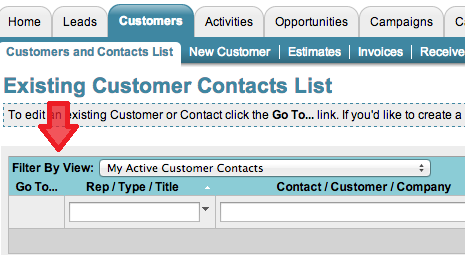Hi Murat,
Method normally allows you to add/delete fields even if there are records in the table. What exactly does the error message say? It is possible that you are getting this error - "This field cannot be deleted because it is used in one or more screens…". In this case the field must be deleted from all screens before you can delete it from the table.
Even though you aren't seeing any records on the grids in the Customers and Leads tabs there may still be records in the table. It depends on what your View Filter is set to. If you're inside the tab link Customers>Customers and Contacts List you will see a dropdown near the top of the screen labeled Filter By View (see the screenshot below). You can change these filters with some customization if needed.
Finally, if you want to see ALL of the records in the table, you can always export the table. To do so, click on Customize>Integration Tools and then click the link Go To Import/Export. Let me know if you need some further help!
- Jason