I am using QB desktop Premier.
After a period of time using the program, this happens where every cell of the screen that can be typed in turns black and many button labels are missing. I then need to exit out and log back in. This happens on both computers I use QB on.
Has anyone else had this problem? Is there a way to correct it other than logging out & in?
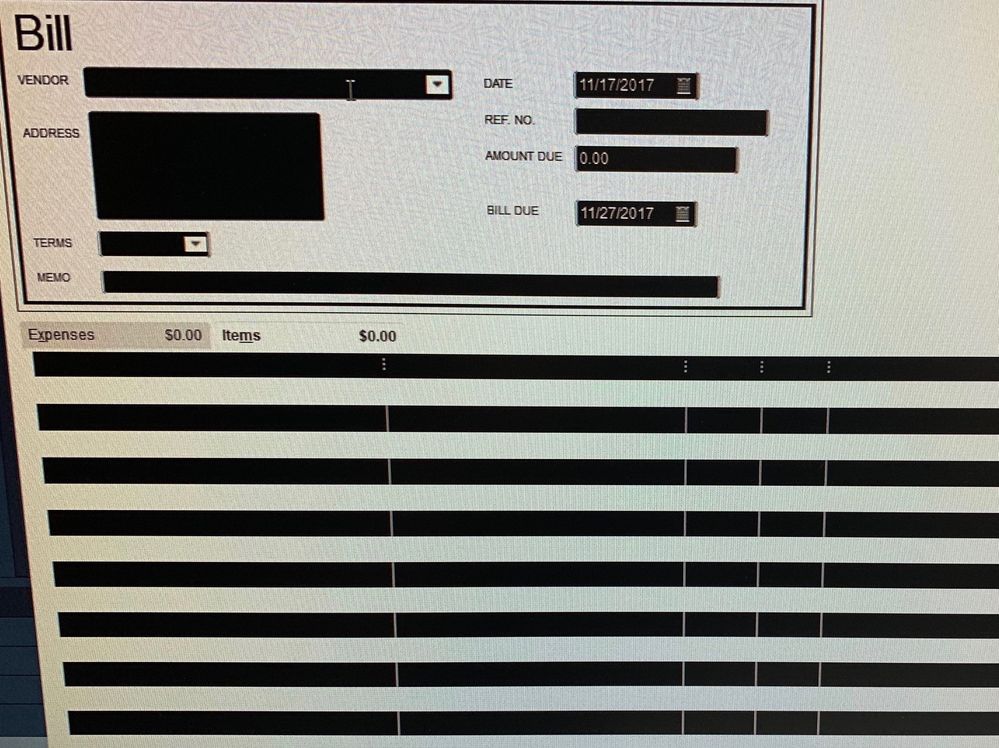
Thanks,
Adrian