Hi Cara,
Sorry for the late reply. The CustomerType field should be available to add directly into the grid. If you click Edit on the grid object, you can select the CustomerType from the field dropdown and click the Insert button to add that field to the grid. Also remember that you'll have to replace the current stock screen to see this change.
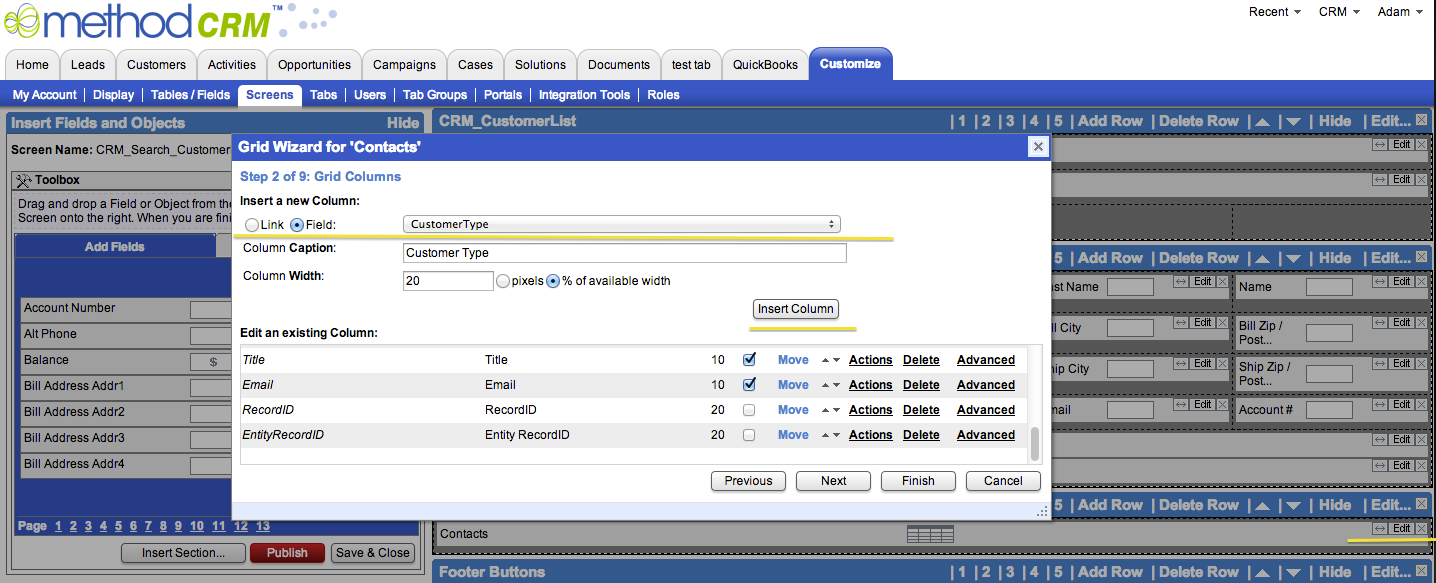
To replace a screen, you can follow the instructions here: Creating Screens. If you're stuck somewhere or need me to clarify, please let me know.
- Adam