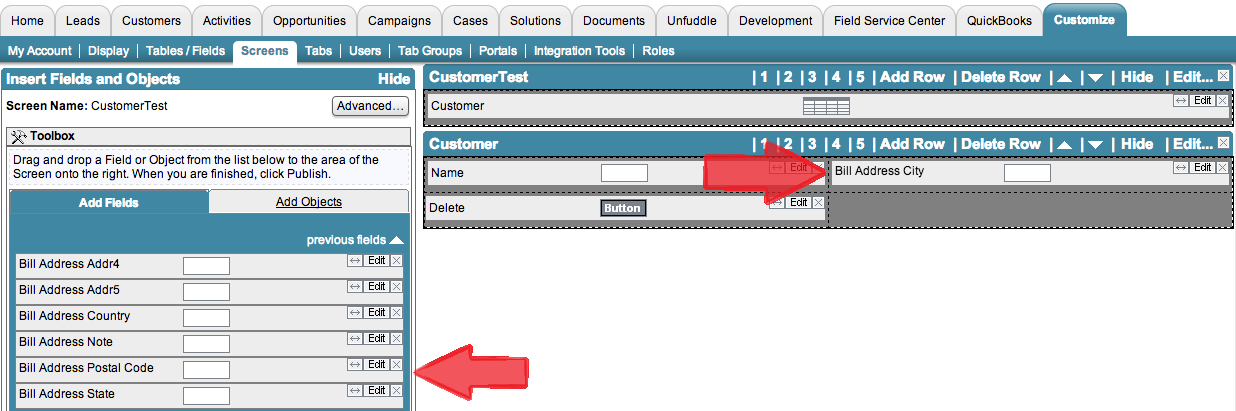Hi Heather,
Just so I understand correctly, you have taken these fields (street address, city, state, etc.) and combined them into one field that shows the full address. Now you want to seperate them again into new fields on the screen? If the values are already a field in the table, you can drag that field onto the screen. See my screenshot below and please clarify if I'm misunderstanding. In my screenshot I am simply dragging the field from the Add Fields tab in the Insert Fields and Objects section when editing a screen.
- Jason