Hi jvandelicht,
What you could do is to edit the CRM_Listbuilder screen and add the address fields to the grid on Step 2 of the Listbuilder. To edit the screen, create a copy of the CRM_Listbuilder screen then edit the copy. Once you are in the screen designer, you can edit the grid in Step 2:
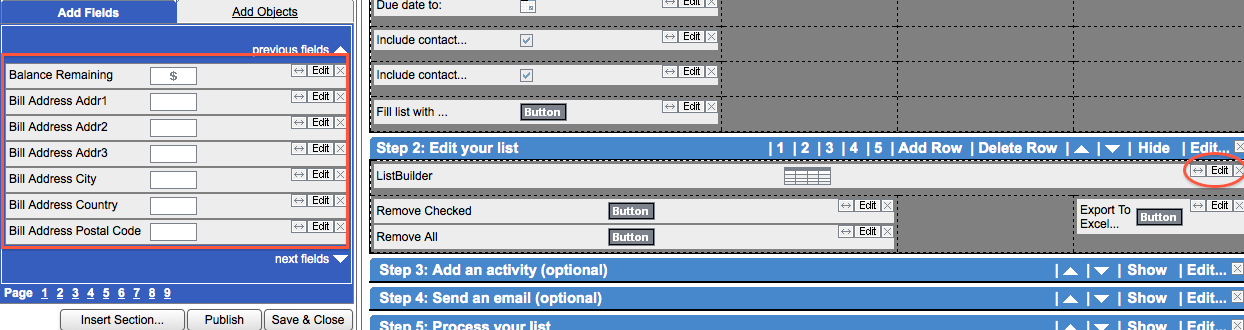
You can see from the screen above the Edit option to the right of the grid. Also on the left, you can see there are address fields available. When you edit the grid, you can add these fields to the grid (step 2 of the Edit Grid wizard) and then sort by them when going through the Listbuilder screen. At the bottom of Step 2 for the Listbuilder screen, there is also a Export to Excel button. This will create an Excel file of the contents of the grid, and thus a list of your physical addresses.
Is this in the direction of what you are looking for?
- Adam