Hi Marcelo,
You would need to add an Email field to the Invoice table, much like the address fields that are already there. Then you can update the actions to retrieve the email from the customer and put it on the invoice screen. You can find the existing address actions by clicking edit on the Customer dropdown. The address actions start at action number 9 I believe.
Just simply add your new Email field to the screen and create a similar action for your Email field.
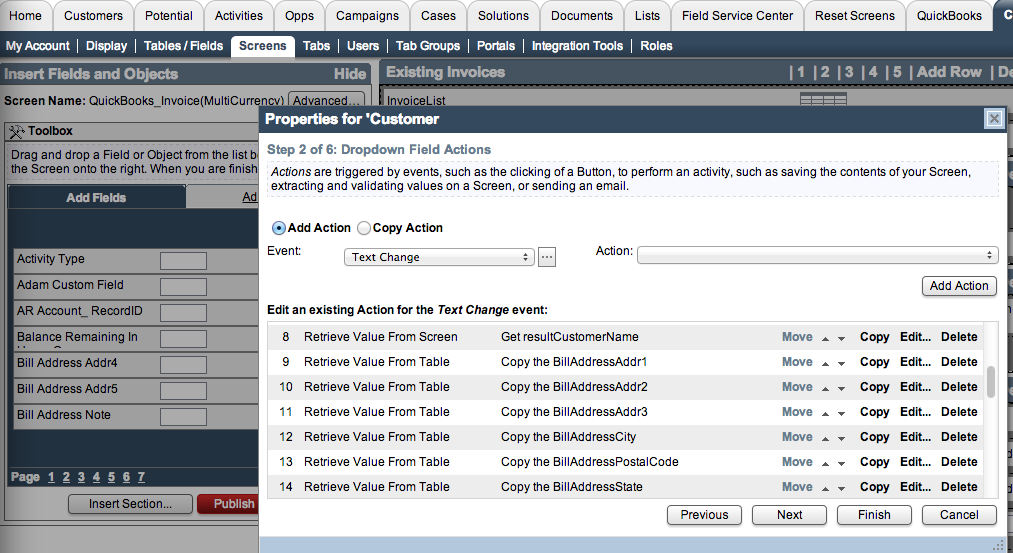
Hope this helps. Let me know if you have any questions.
- Adam