Hi Marcelo,
To change the margins and page size, select the overall report and look in the properties section. You should see the options there. See below:
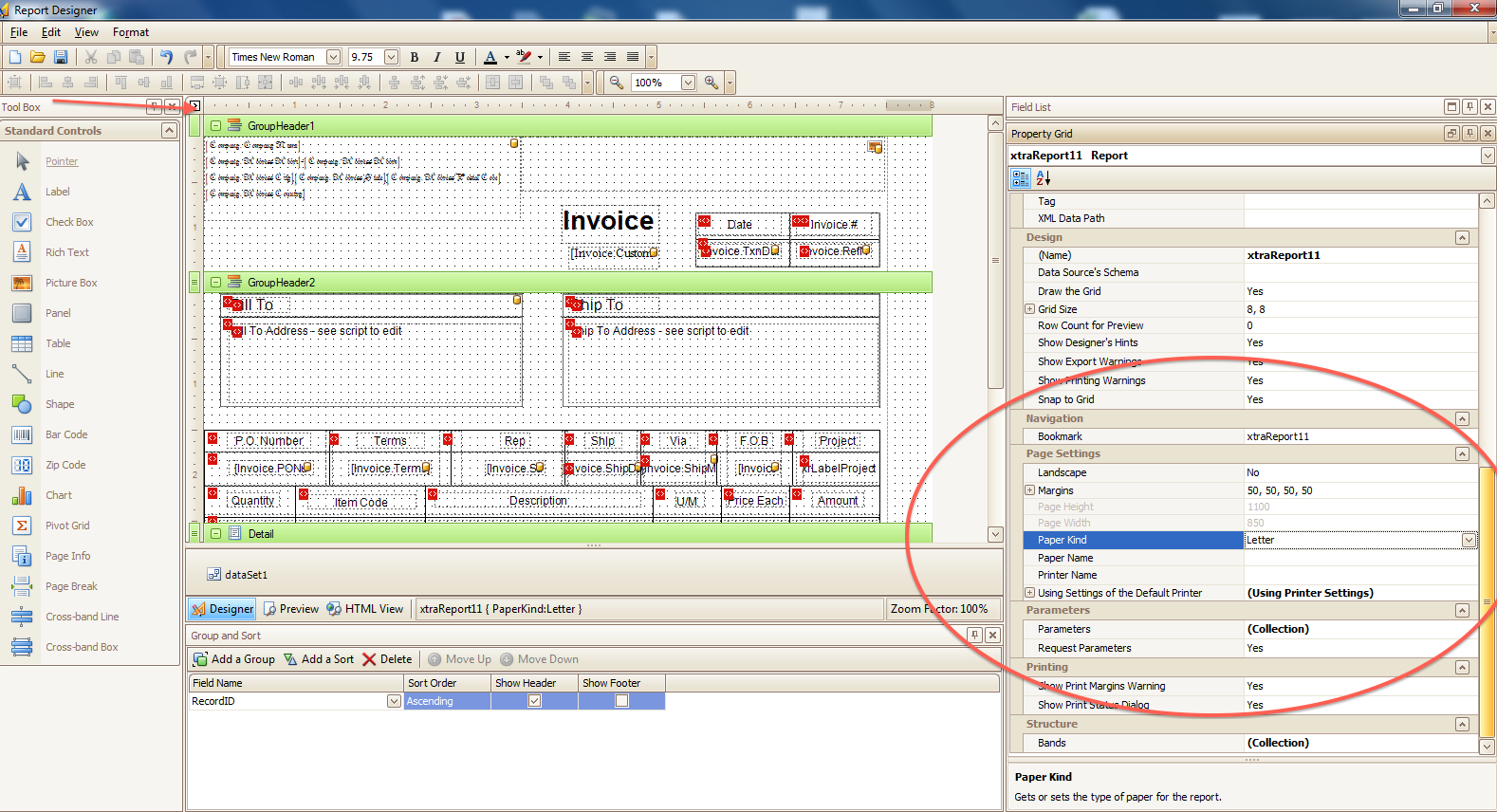
Just click where the arrow is pointing at the top to select the report, then scroll down on the right to find the page settings.
Hope this helps,
- Adam