Yes here is an example!
So this is the picture we use for our Field Service Center Dashboard:
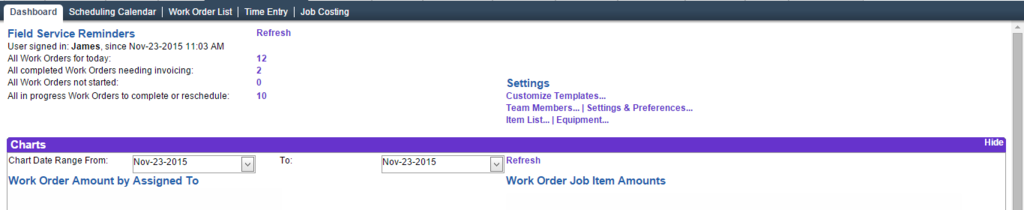
I changed this screen, hid the top section, and added more stuff in. I haven't touched it for 13 days as stated here: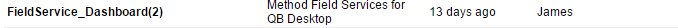
Here is a pic of the tab link:
://s1108.photobucket.com/user/james1432/media/Capture2_zpssfqirocz.png.html" target="_blank" title="http://s1108.photobucket.com/user/james1432/media/Capture2_zpssfqirocz.png.html">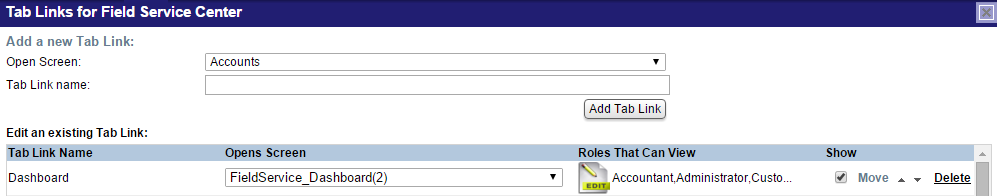
I would like to go on a screen share before i open and show you that it isn't correct.
Thanks,
James