The Master table i'm trying to make the chart for is ActivityJobItems. The goal is to sum up the amount of each job item. The arguements for each series is a date, the ExpectedInstallDate and the InvoiceTxnDate.
There is two series. The value sum, under point options for both is set to currency. For the Data, the arguement scale type is set to date and time for both.
Series one has the arguement set as Activity.JobItems.ExpectedInstallDate. The value scale type is DateTime, the binding mode is summary function. The summary function is SUM([ActivityJobItems.Amount)] I get the two errors as follows when I try to do this.
The first one is this.
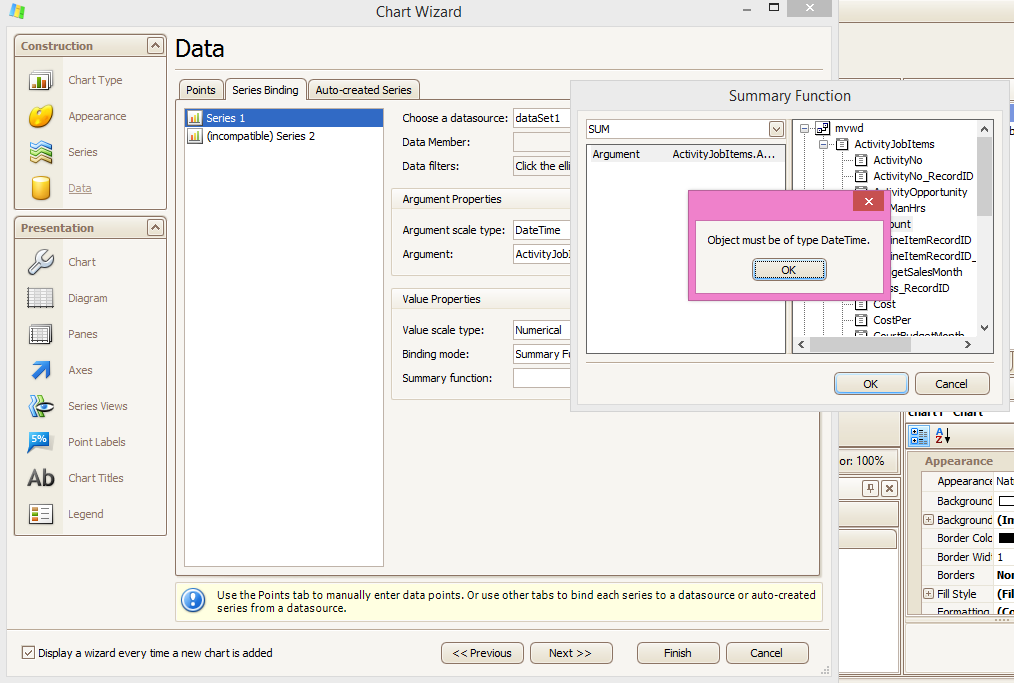
If I click cancel, im taken back to the data screen:
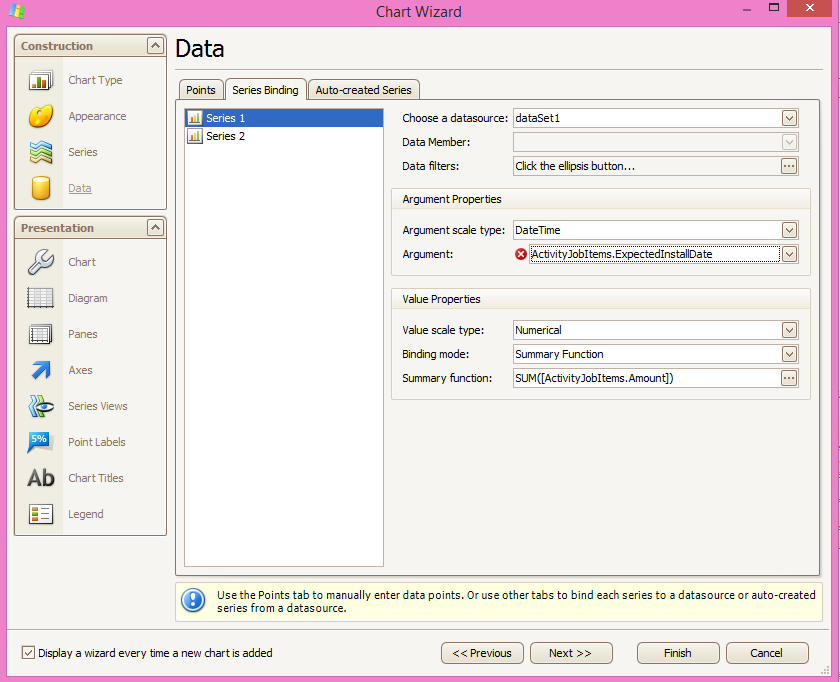
Series two has the arguement set as ActivityJobItems.InvoiceTxnDate. The value scale type is DateTime, the binding mode is summary function. The summary function is SUM([ActivityJobItems.Amount)]
Same thing happens when I try for series two. Am I doing something wrong when i'm setting up my arguements or scale value types. Some of the job items don't have date/times populated in the fields. Does the report designer crash when there is null values included, or can you exclude null values? If I save the report after going through the hassle of trying multiple things, it will work in method. But as stated above I cannot open the report to edit it. Im left with the error
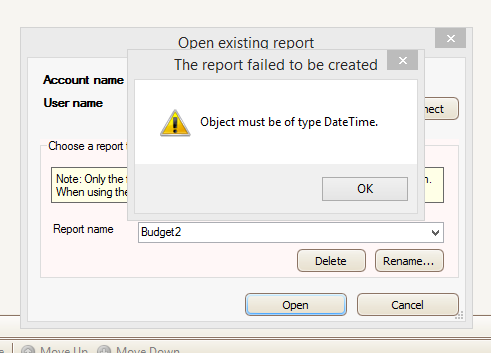
Thanks. Please let me know what you think