If you visited our website in the past day or so, you might have noticed something new... perhaps something exciting that caught your eye. If you have no clue what I am talking about, then you’ll definitely want to check out the “Tour” pages to see our 3 brand spanking new Method Edition videos! You’ll notice that these videos make each edition’s key features stand out, making it much easier to understand Method’s capabilities in a short period of time, which is key since Method is capable of so much!

Although it might seem like a simple task, these videos took a surprising amount of time and effort to perfect. From searching for video companies to work with, to technical blunders, I’m going to provide a short recap on what was involved in our video-making journey.
Way back in – oh man, so long ago I don’t even want to tell you – January, we decided that we wanted to create some Method videos to place on the website, to make edition features more easy to understand. We love watching feature videos for other products, so we figured that our site visitors would agree and would appreciate some short videos on Method. And so, the hunt for a video production company began...
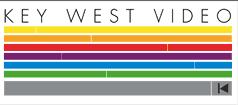 After gathering proposals and comparing companies, Key West Video won us over by a landslide. Not only did they provide a competitive estimate, but they also provided fantastic samples AND even created a mini method clip using shots and information from our website (talk about going above and beyond!). After meeting with them in person I was confident that Key West Video was the company to make the magic happen.
After gathering proposals and comparing companies, Key West Video won us over by a landslide. Not only did they provide a competitive estimate, but they also provided fantastic samples AND even created a mini method clip using shots and information from our website (talk about going above and beyond!). After meeting with them in person I was confident that Key West Video was the company to make the magic happen.
To make a long story short, I’m going to touch on 3 the easiest and the 3 most challenging aspects of the video production process (and some were surprising). I’d have to say that the easiest parts were:
1. Finding the right production company (Key West’s enthusiasm was outstanding)
2. Finding the style of video we wanted (after visiting other websites, it became clear that we wanted a casual, to the point, features-style)
3. Finding the voice talent (Key West provided voice demos for us to listen to)
On the contrary, I’d have to say that the three most difficult parts were:
1. Putting together concise scripts that hit on major features without making it the length of a short film 
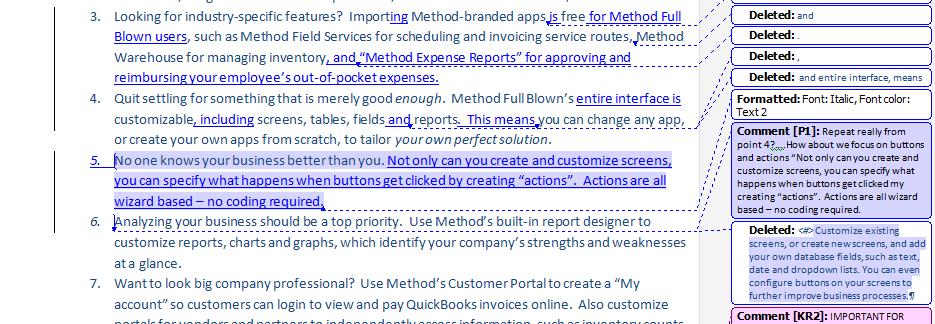
2. Selecting music (have you ever noticed that these movies usually use more than one music track, and how important it is to set the mood and keep people excited?)
3. Getting the videos into a compatible format that would enable video play from anywhere (even if it meant sacrificing image quality for download time)
Needless to say, this project threw me for some loops along the way, BUT, in the end, all the effort that was put forth by both the Method Team and Key West was definitely worth it, because we couldn’t be happier with the end product. I think you’ll agree that these videos are a great way to learn about Method’s capabilities in a short 3 minute’s time (or so), so please take a moment to view them for yourself:
Method Remote Entry Edition Video - http://www.methodintegration.com/web/method-remote-entry-edition-for-QuickBooks-remote-access.aspx
Method CRM Edition Video - http://www.methodintegration.com/web/method-crm-edition-sales-force-management-for-Quickbooks.aspx
Method Full Blown Edition Video - http://www.methodintegration.com/web/method-full-blown-edition-online-database-for-QuickBooks.aspx
I hope you like the videos and have a great day!
Katie