October 2013 - Posts
-
Allo, and welcome to Method’s weekly blog! Or is it bi-weekly now? I’m not sure! Anyway, today is Halloween so a few people from Method dressed up. (I dressed up as a cat because my daughter wanted me to wear ears.)
 Like our T-Shirts? Like our T-Shirts?
Also, I recorded myself pretending to be a cat with Alex, who dressed up as ‘Grumpy Dad’ because his son kept him up way later than should be legal.

Of course, you probably aren’t here to watch cat videos, or at least, you don’t reference this blog as a source of cat videos. What I do have for you are more tutorial videos!
In this series, we take a look at Cases. In fact, I help Bob Crenshaw through a problem he is having with his pen. I’ve heard that this is one of my more tame videos, at least that’s what the folks around the office says, so judge for yourself!

Anyway, they’ve been handing candy out at the office, and this is not really good for lack of will, so I guess I’m going back to the kitchen to get some. I hope you guys have a great weekend, and hey, tweet me your costume at @Method_Elumir!
I hope you have a great day, bye bye!
|
-
Hi there again, it’s Adam from the Support Team. Today, I’m going to talk about Sharing.
Now I don’t mean the sharing you were taught in school, like sharing your Halloween candy. You should always share your Halloween candy - especially with me! The sharing I’m talking about relates to how you share your Customers, Transactions, Activities and other records in Method. As an Administrator for your Method Account, you can determine how your Method users access and share records with each other. Isn’t that great?
In Method CRM, most records contain an “Assigned To” or a Rep field. These fields designate who these records belong to and are used to determine how they are shared throughout the Method Account. When you edit your Users (found under Customize > Users), in Step 6 of 10 of the Edit User wizard, you can determine which Users can see which records. Also note that your Customers are assigned Sales Reps, and in order to assign them to a Method user, you must first link your Method users to a Sales Rep. This can be done on Step 1 of the Edit User wizard.

To explain the options available, let’s assume we are setting up our Method account with 4 Users. Firstly, we have an Administrator, let’s call him Adam, who can access all records. Secondly, a Manager (Joe) who can access Adam’s records as well as those of his two staff members, and the two staff members (Sidney and Tim) who will only see their own records.
Let’s first look at the setup for Sidney and Tim. Each member will have nearly identical settings. See the screen below for staff member Sidney’s setup:

I’ve set Sidney to see “Empty Records” and “Missing Assignments”. This will allow her to assign Customers and other records to herself or another user if the records are unassigned. I’ll set the other Users with these options also. I’ve also left “Share All Records” unchecked. If this was checked, Sidney would be sharing all of her records in Method with every other User.
Below are the sharing permissions I’ve set for each Method user as they relate to Sidney. Notice that Adam, the Administrator, can access Sidney’s records since he can access everything as an administrator; however, Sidney (staff) cannot access Adam’s. Next we have Joe, the Manager, who can also access Sidney’s records, and again, Sidney cannot see Joe’s records. The last user is Tim. He is set to share “none”, so that he cannot see Sidney’s records and Sidney cannot see his.
To set Tim up as a User (the other Staff member), the same settings would apply.
Let’s next look at Joe. Since Joe is a Manager, we want him to see his two staff members, Tim and Sidney, as well as Adam’s.

Notice that the setting for Adam says “Full: Joe and Adam share with each other”. This means that Joe and Adam can see each other’s records. Next, for Sidney and Tim, Joe can access their records, but they cannot access his. This is likely already set, since you have previously configured this step when setting up Sidney and Tim.
Finally, let’s take a look at Adam, the Administrator. We want Adam to access everyone’s records, but only have Joe access Adam’s. See below:

For the three users, Adam is set to access their records, with only Joe set to Full Access. Again, this will likely already be set while you were setting the permissions for the other Users. Remember, as an Admin, you can change these settings any time, as your business needs change.
If you have any questions, please post in the comments, our Forums, or send us a tweet @MethodCRM!
Did you know that we are also up for the PwC People's Choice Award? To help us get on the Vision to Reality Award night podium, click here to vote for Method CRM on twitter.
Until next time!
Adam
|
-
It may not yet be New Years Eve, but we’re popping champagne at Method HQ!
Thanks to you, our Method CRM community, we are finalists in the PwC Vision to Reality Awards.


As you may have read in our previous blog post, it was really exciting just to be short listed, so you can imagine how thrilled we were to see our name as one of the PwC 2013 Finalists. But at Method, we're always striving for more - on November 7th, PwC will be be presenting the People’s Choice Award and we’ve got our eye on the prize.
We appreciate your support in making Method CRM a finalist and we would REALLY love your support in getting the People's Choice Award. PwC will determine the winner of the People's Choice Award directly through social media votes using the hashtage #V2R.
To help us get on the Vision to Reality Award night podium, click here to vote for Method CRM on twitter.
Thanks again for your continued support.
Until next time,
Lynda 
  
|
-
It is no secret that video is a proven and effective way to communicate with current and potential customers, so I was excited to attend Space Camp, an information-packed video marketing conference put on by Vidyard.
The one-day conference consisted of a lineup of impressive speakers, awesome networking, amazing food, and even life-sized Star Wars posters to go right along with the space theme!

I insisted the Jamil, Method's Marketing Director, strike a pose with Han Solo - he was a good sport
The true highlight of Space Camp however, was the informative presentations from an impressive lineup of speakers, including:
The event’s speakers were enthusiastic, had proven metrics to demonstrate their points, and also had some great one-liners and analogies on video marketing.
Here are some of my favourites from the day:

Michael Litt, Vidyard’s CEO, kick-started the day with this statement alongside some pretty impressive stats proving that a ‘play’ button on a website, or google search, yields the most clicks. With all the emails, texts, tweets, etc that we all read everyday, it’s no surprise that a visitor to your website would much rather watch a video on your product than read about it.

Michael reminded us that, while it is essential to have video as part of your marketing strategy, it is important to monitor where you’re sending your prospects or customers to watch your videos. He recommended embedding your video directly into your website with pop up calls-to-action (CTAs).
Michael also emphasized that video content can also be interactive. He recommended using registration pages, surveys, and polls to keep your audience engaged. Even better, if you’re promoting your product or service, have a CTA within the video when you’ve introduced a particular product, to take the viewer directly to the product’s web page. CTAs at the end of videos are also really important, since viewers who make it to the end of the video are your most engaged audience and are more likely to purchase your product or service.

Jon Lucas and Andrew Askes, Founders of Arc Media, made the argument that if all you have is a smart phone, you can create great video content. I’ll admit, I was skeptical at first, but came around to the idea when the Arc Media guys showed the original video for the Pebble Watch, which was shot using an iPhone and generated millions of pre-orders. Sure, it may seem intimidating to create a video, but you don’t have to take out a second mortgage to create video content that is professional, authentic, and captivating to your target audience.

Ian Hutchinson, Vidyard’s Marketing Specialist, challenged the group to think of our videos as more than just website content. Especially in the world of small business, there’s no question that your company’s website is the storefront and first point of contact for your brand. By having video on your website, you’re bringing leads into your “store” and presenting them with an engaging sales rep that can present your product/ service all while you’re having dinner with your family or catching up on sleep.

Lastly, almost every speaker at Space Camp asked video measurement questions, such as:
-
What are you doing to discover where your viewers are coming from?
-
Are you aware of how long most viewers stay on your videos?
-
If viewers are not staying on to watch your video in full, where are they dropping off and why?
The importance of measuring your video content was a hot topic during Video Space Camp. A platform like Vidyard helps companies measure the engagement and success of their videos with intelligent video analytics.
All the presenters at Space Camp gave us lots to think about and actions for Method’s own video marketing initiatives. A big THANK YOU to Vidyard and all the speakers for sharing your insight and experience.
Are you currently engaging in video content marketing? If so, how's it going for you and your business? Let me know in the comments section below or tweet at me @MethodCRM.
Until next time,
Lynda

|
-
Hi there Method friends!
This weekend is the Canadian Thanksgiving, so the team is getting excited to eat delicious food, give thanks, and spend time with friends and family. Support will still be available on Monday if you need us.
We wanted to take this opportunity to express our utmost appreciation and gratitude for what we are most thankful for everyday here at Method HQ - you, our customers.
From the bottom of our hearts, THANK YOU for choosing Method CRM as your Customer Relationship Management platform!



Until next time,
Lynda 
|
-
Allo! And welcome to this week’s Method blog. My name is Errol, and had this blog post come out on Friday, it would have been October 11th! And that would have meant that I had been with Method for 8 months! So close!
However, it’s only the 10th, so it’s been 8 months minus one day! HUZZAH! I hope Lynda buys me lunch. Not that I’m hinting or anything. No. Not at all. No sirreee….
 But if she does buy me lunch, I want fish and chips! But if she does buy me lunch, I want fish and chips!
Anyway, guess what I have for you? More videos! Of course I have more videos, that’s the only reason why they let me blog on here. Oh, and in case you missed it, did you see the last video we made? It was for the PwC Innovator of the Year award! I hope you were able to tweet that out! Also, can I just say working with the Method actors was a lot of fun?!
 Hah. “Method Actors.” Get it? … Ok, moving along… Hah. “Method Actors.” Get it? … Ok, moving along…
Anyway, the latest videos I have are on Opportunities and you can find them on our Youtube channel! I cover creating an Opportunity, editing an Opportunity, and the Opportunities List. And it’s all in its own playlist to make life easier for you.
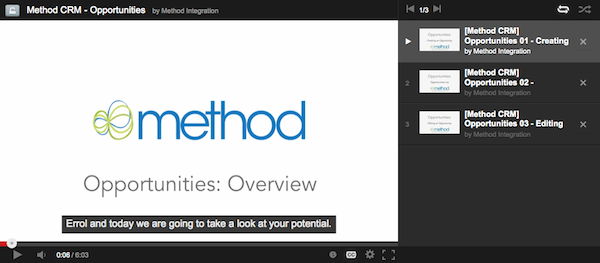
Oh, and if you missed it, I have a playlist of Transaction videos too! There are four videos: Estimates, Sales Orders, Invoices, and Receiving Payments.
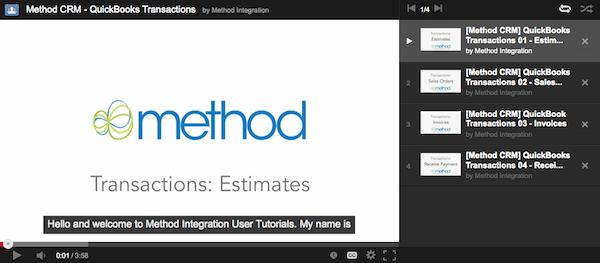
And that’s it for this week. It’s Thanksgiving for Canadians so I know that all I will be doing is eating. Mmmmm…
I hope you guys have a great weekend! Thanks for reading and take care! Bye bye!
|
-
As you may have read in our previous blog post, Method CRM has been nominated for the PwC Innovator of the Year Award.
Everyone here at Method CRM is really excited for the news, but one member of our team is almost a little TOO excited about this:

I hope you enjoyed Errol's antics as much as we did. We'd love your support! Click here to vote for us on Twitter
Until next time,
Lynda 
|
-
Good afternoon Method users!
Alex the friendly neighbourhood technical writer here, coming to you from my home office where I'm flanked on one side by Kleenex boxes and on the other with teas, tinctures and Tylenol. Yes, I've succumbed to the yearly autumnal head cold.
Of course, like many of you I can't stand being unproductive, so it was a boon to me that our marketing department asked me to take a break from building out Version 1 documentation to write this blog post. And, charmingly, my current state has afforded me not just majority stocks in tissue companies but also a topic for this post: namely, what to do for your business when you're stuck at home.
 
Before working for Method, I spent several years working as a senior editor and campaign manager for an advertising agency specializing in social media strategy. As a result I became proficient in the use of Facebook, Twitter, LinkedIn, YouTube, and other popular platforms - and I was surprised to learn these platforms could be used for more than just sharing adorable photos of cats with hilariously misspelled captions. In fact, I regularly saw the benefits of a strong, effective social media campaign for businesses of every size - my clients ran the gamut from independent musicians all the way up to big corporations like Pepsi and Volvo, and in each situation my team was able to leverage social media to benefit not only our client's current product launch or special, but also their ongoing relationship with customers and the medium at large.
So what does this mean for your small business?
I'm sure you've heard all the self-styled “social media guru” rhetoric about how valuable Facebook can be to your business, and while it's true that maintaining a social presence can be a benefit, you have to know how to keep people coming back to your social spots - otherwise you're just maintaining real estate nobody is coming to visit. Here are a few tips I picked up along the way. Remember them the next time you, too, are stuck at home and aching to do some low-impact business improvement!
1. Providing Interesting Content
Think about the blogs you read regularly, the Twitter accounts you follow, or the Facebook pages you visit. What brings you back to these locations over and over? Chances are, it's great content - stuff that's interesting, engaging, relevant, and quick to digest. Most importantly, it's not all material that has to do directly with you or your business - much like in real life, consumers and potential vendors alike won't bother sticking around if all you do is talk about yourself. So what's interesting? It depends on what kind of business you're running. The key is to provide content that's high-quality (it's never good practice to link to Joe's News Blog when Reuters or Forbes has a similar article) and relevant to your business field. If you're a tech startup, you might want to post about the latest high-tech bauble released by the geniuses at Apple. If you're a restaurant, why not post a story about the latest culinary craze in Paris? That's not to say you shouldn't post about yourself - far from it - but the trick is to find a balance between self-advertisement and content that will keep your client base coming back. And that means…

2. Knowing Your Audience
You know, better than anyone, what your customers and partners are interested in, right? After all, you work with them every day. But even if you don't, there are a few universal truths about the average viewing public on the world-wide web.
- First of all, your customers and vendors are businesspeople like you - they don't have time to read “War and Peace” every time you post content. Keeping it simple means keeping it relevant.
- Second, there are certain formats guaranteed to appeal to the reader on the go: most notably, the much-touted list format (think “The Top Ten Ways To Teach Your Dog To Type”, or “The Five Worst Hummus Recipes”). It's quick, easy to digest, and entertaining. Sometimes, entertaining even wins out over informative, but I won't tell you whether that's the best way to go with your online presence, because I don't know your audience (you do!)
- Third, people don't like to be bugged - if you're updating your Facebook page or Twitter feed a hundred times a day, unless you happen to be really good at content management, there's a good chance you'll drive people away with the sheer volume of your posts. Try to remember that quality is always better than quantity: providing one interesting post per day is worth far more than filling everyone's news feeds with every list you've managed to drudge up. Of course, if you have found that many things to post, you're doing something right...

3. Knowing Your Stuff
Now, don't get me wrong. I'm not telling you that you suddenly have to become an internet expert overnight. But it does behoove you to know where to find good content fast, and the easiest way to do that is to watch your own behaviour. If you're interested in something from a business standpoint, there's a good chance your customers and vendors will be as well. Don't spend a lot of time on the web? Don't worry, there are plenty of people who can help you out. Signing up for a Google Alert can help: just plug in the keywords you're interested in and Google will email you with pertinent stories every day. Or you can take a cue from social media sources you're already following - it's a good idea to follow industry leaders with your profiles, because they often employ people specifically to hunt down content. Don't feel bad about “reblogging” (posting material other people have already posted) - the trick isn't to be the first person out of the starting gate, it's only to keep up with the race. If you know how to distinguish interesting content from chaff, and you know how to apply that to your audience, you're already ten steps ahead of some pretty major companies (believe me!)

Ultimately, I can't tell you whether or not maintaining a social media presence will be good for your company. Like all advertising, there's an element of chance and risk, and some people don't feel it's worth the investment. But I can tell you this much: the great thing about social media is that it costs you nothing to maintain other than a few minutes out of your day. You have very little to lose, and if you bear these tips in mind, you'll be well on your way to establishing yourself as a forward-thinking, tech-savvy, Web 2.0 business - and there's no way that can be a bad thing!
Now, if you'll excuse me, my wife has made me anti-cold soup and I have to go online and find out how to hook it up to an IV drip. *sniffle*
Happy trails,
Alex
Twitter: @MethodCRM
|
|
|
|