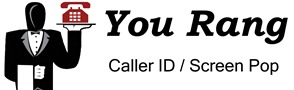 Matt Raiser from Tech in the Field has been working diligently on a new app called You Rang. As the name might have suggested, this app works with your caller ID enabled modem to detect inbound calls and helps you to quickly locate customer information and log activities. Matt Raiser from Tech in the Field has been working diligently on a new app called You Rang. As the name might have suggested, this app works with your caller ID enabled modem to detect inbound calls and helps you to quickly locate customer information and log activities.
How does it work?
You Rang detects an incoming caller's phone number and searches your Method customer list for that number. If a match is found, you’ll be automatically taken directly to the customer screen for that customer with one click. In addition to this, you can also have an activity automatically created so you can begin taking notes on the call as soon as it comes in. This saves you time by having the information you need right at your finger tips.
How much does it cost?
As a Method CRM Pro user, you can install You Rang for $10/month for the first user and $2/month per additional user. If you are using Method CRM, you will need to upgrade to Method CRM Pro to install the You Rang app.
How do I get started?
If you’d like to learn more about You Rang, or if you do not have a Method account and would like to get started, please contact Tech in the Field.If you’re a Method CRM Pro user and you’d like to install You Rang, log in to your Method account and follow the steps below. Remember you’ll need to be the administrator on the account in order to follow these steps.
- Click Customer > My Account.
- Scroll down to the "Add Apps from the Method Application Library" section and click add this app for You Rang
- Click add app now! to complete the installation process.
If you’re a Method CRM user and you’d like to upgrade your account to Method CRM Pro, you can do so from within your Method account.
- Log in to your Method account, go to the Customize > My Account.
- Scroll down to Method CRM Pro and click switch to this edition and complete the final upgrade steps. Then, you can install the You Rang App using the steps in the paragraph above.
Cheers,Danny 
|
|
|