Naturally, to address this pain point, I made an app in Method. I created a Hockey Pool portal and gave each of my friends access so they could log in and draft a player when it was their turn. No hassles! Here’s what it looked like:
Awesome right?!
Everyone in the pool can log into their account, and see their own Statistics, their own Team List, their own Draft Order, and they can manage which players they want to pick next with the On Deck feature.
I’ve included a grid that filters out players that have already been selected, and the Draft Player button only works when it’s actually your turn! When it is your turn, the Draft Player button opens a pop-up window, which looks like this:
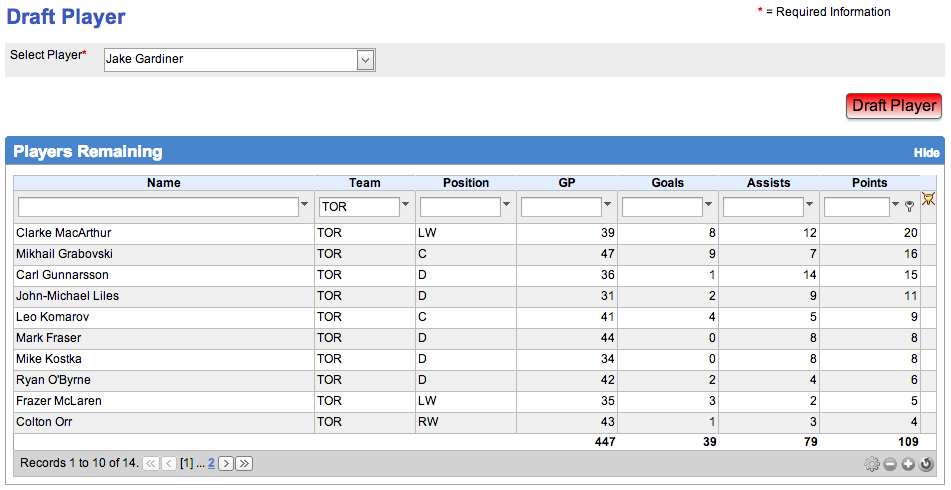
The Draft Player button on this screen not only drafts your selected player to your team, but also removes them from the Players Remaining grid, removes them from all decks, adds them to the pool’s draft order (which can be generated as a report), sets the next user’s turn, and even sends them an email notifying them that it’s their turn!
In order to set this up, I imported all of the player data I needed into a new table that I called NHLPlayers. I used fields such as Goals, Position, and Team. In order to keep my hockey data separate from the rest of Method, I also created my own users table called HockeyPoolUsers.
Here is where I stored the data for my hockey pool friends such as Email, UserName, and Password. The cool thing is that these are not Method users, just users for my Hockey Pool portal, so no additional licenses are needed!
This is not only great for hockey, but the same principles could be applied to make an NFL football pool (for all our American friends). It doesn’t stop there either. I feel like I’m only scratching the surface because so far my app can only manage the draft.
My next goal is to use a Call Web Service action to update all the real time player stats and pool standings with the click of a button! Is this possible? I’m not sure, because I haven’t found a web service yet that will send me the data.
When I find one, you’ll be the first to know!
Jason